Configuring Related Entities
Related entities allow you to quickly switch between a table and another entity (table, view, or dataset) which is related to it.
To configure related entities:
-
Open your project in ONE Desktop.
-
Go to RDM Logical Model > Tables.
-
Double-click the table you wish to join through related entities.
-
Open the Related Entities tab.
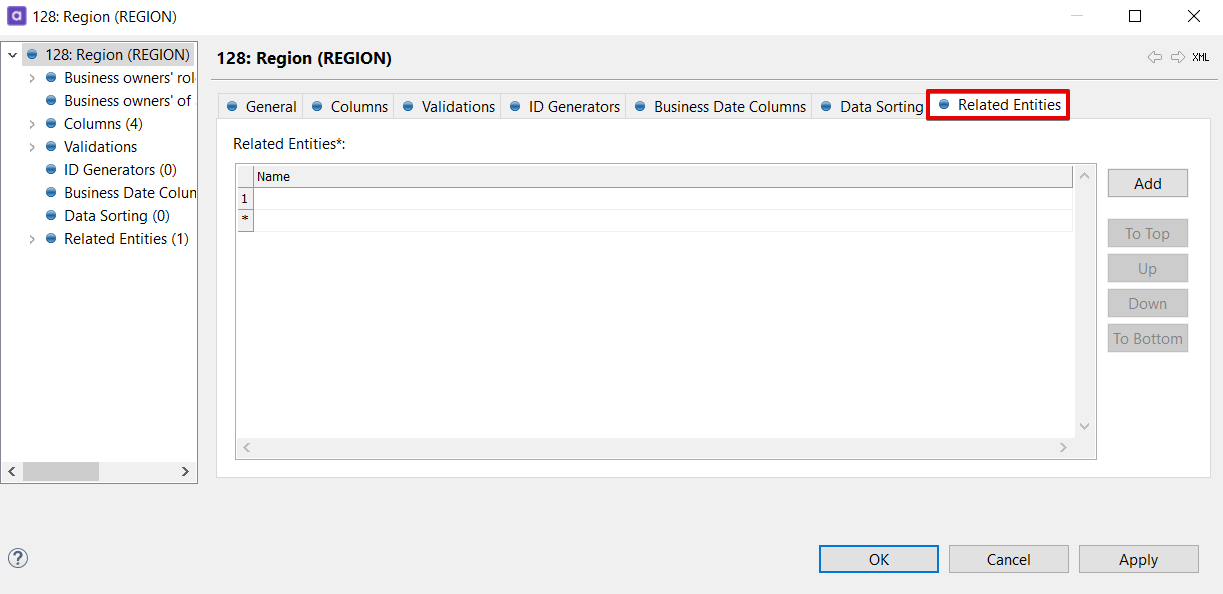
-
Double-click a new row.
-
Press Ctrl+Space to get a list of related entities and select the entity you wish to link to your table.
-
Repeat steps 5-6 for as many entities as you wish.
-
Select Apply and then Ok.
Was this page useful?
