Scheduling Tasks
Data exporting and synchronizing workflows can be easily scheduled by the native ONE Scheduler. Task schedulers are generated based on the model definition.
Scheduler is a ONE Runtime Server component that allows scheduling and running generic jobs. Since the scheduler is an online server component, the Online Server must be running in order to start scheduled jobs.
Schedules for RDM tasks are defined in the Task Scheduler node of the RDM project.
Set up a scheduled task
-
Right-click Task Scheduler > New task.
-
Fill in Scheduled task attributes.
-
Select OK to save changes.
-
Right-click [specific task name] > Generate schedule. The schedule definition is generated into Files > schedulers.
To (re)generate all schedule definitions, select Task Scheduler and then Generate schedules. Scheduler task example (.schfile)<?xml version='1.0' encoding='UTF-8'?> <scheduleDefinition> <description>test1</description> <enabled>true</enabled> <job class="com.ataccama.adt.scheduler.job.WorkflowJob"> <workflow>RDM:BRANCH sync.ewf</workflow> </job> <scheduling>* 15 * *</scheduling> </scheduleDefinition>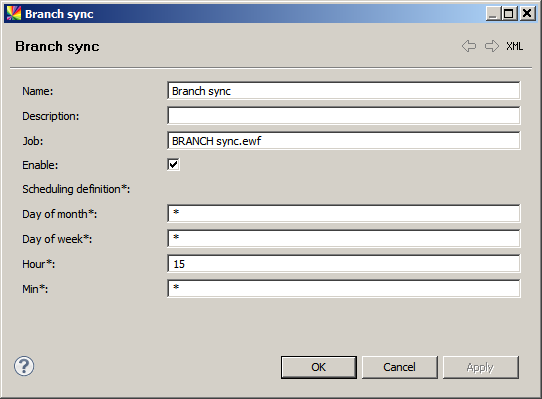
Scheduled task attributes
| Name | Required | Attribute | ||
|---|---|---|---|---|
Name |
Y |
Name of the scheduled task. |
||
Description |
N |
Description of what the task does. |
||
Job |
Y |
Name of the job to be scheduled (selected from previously defined). |
||
Enable |
Y |
If selected, the |
||
Scheduling definition |
Y |
Definition of the schedule:
|
For more details and configuration options, see Scheduler, section Scheduler definition.
Was this page useful?
