Types of Data
This section gives you a brief overview of the data categories that you can find in the navigation panel of MDM Web App.
Master data
Master data is data that has been deduplicated, matched, and merged. It is the most trustworthy, agreed upon representation of a business object.
The master data view contains records that have been mastered by MDM. In MDM Web App, you can view, edit, and otherwise manage these records.
MDM handles both what can be considered as consolidated records and authored records. Consolidated data is a collection of data from multiple sources that has been mastered and, if required by the use case, merged by MDM into a golden record. Authored records are those which are created directly in the master layer in order to add missing data into the central data repository alongside consolidated data.
Mixed style refers to the combination of these types of records. Mixed style is therefore a combination of centralized, coexistence and consolidation styles, where master data exists both in the MDM hub (R/W) and source systems (R/W).
Instance data
Instance records are representations of a business object pulled from different source systems and merged into a golden master record via the match and merge process. A master record is made up of all the instance records for that one business object, and then picked with the most trustworthy information from them.
To find out more about splitting and merging instance records from master records, see Merging and Splitting Records, section Split and merge instance records.
Reference data
Reference data is a subset of master data. Within MDM Web App, reference data limits the set of allowed values for attributes.
Datasets
Datasets are two or more tables joined into a single view with user-picked attributes, letting data stewards search for and view data in a flexible way. Datasets are configured by the project developer and cannot be changed in MDM Web App.
Each dataset has a representative entity assigned to it, which determines which record opens when you click an entry in the dataset listing. For example, if a dataset consists of columns from three tables: Party, Address, and Contact, and the project developer has assigned Party as the "core" entity, then a record from the Party entity opens.
You can verify whether datasets are configured by looking for Datasets in the left navigation panel.
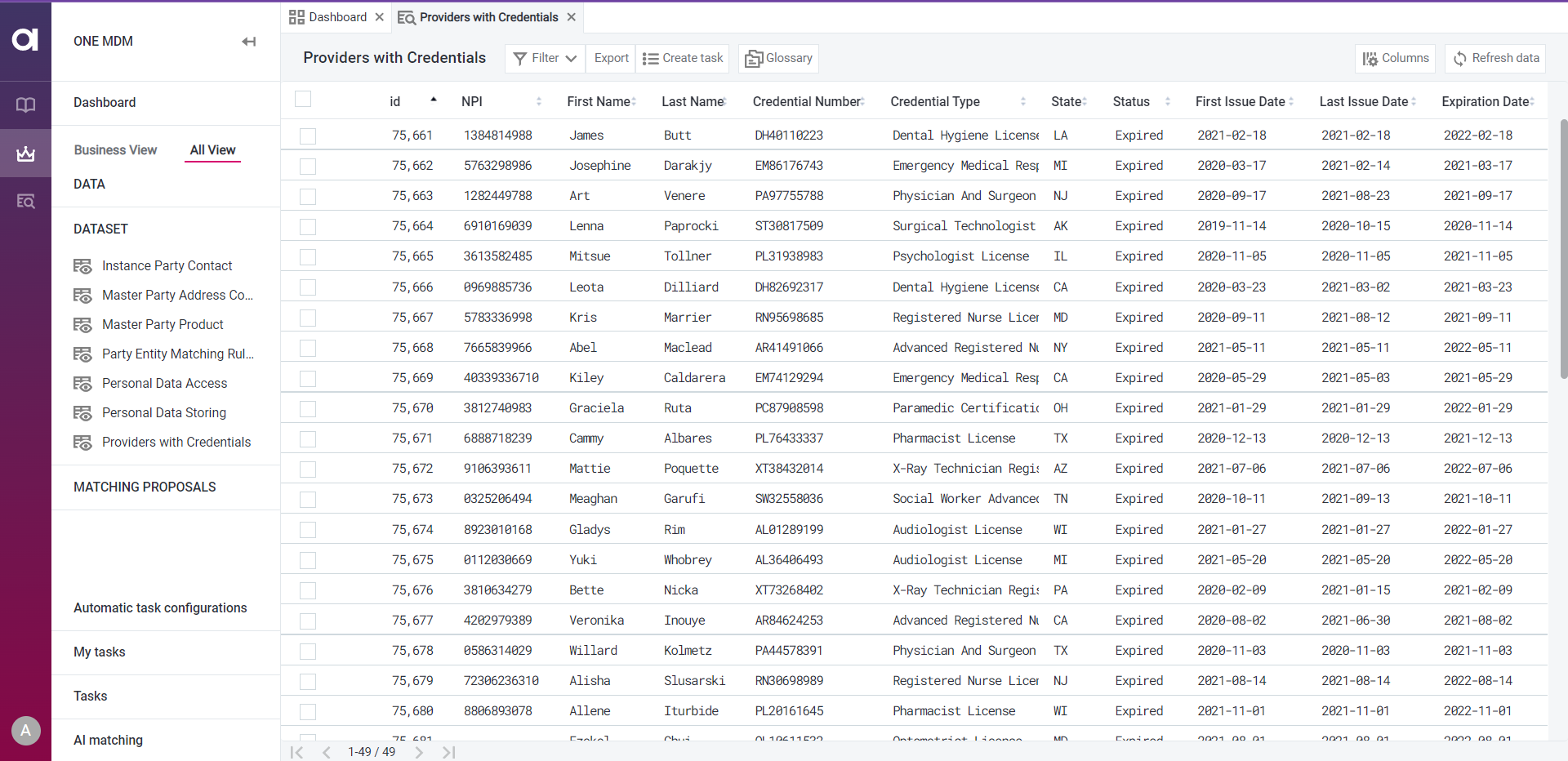
Was this page useful?
