Activating and Deactivating Records
Deactivating an entry logically deletes it from the repository and marks it with a special flag. Such entries, including their state, are available for consuming systems.
As an example, a bank might want to deactivate a customer who is no longer active without losing information about that customer.
Activation and deactivation is implemented as an override.
In this case, the value of the eng_active column is overridden.
Deactivate a record
To deactivate a record:
-
Open the record detail view.
-
Select Actions > Set override - Deactivate and confirm.
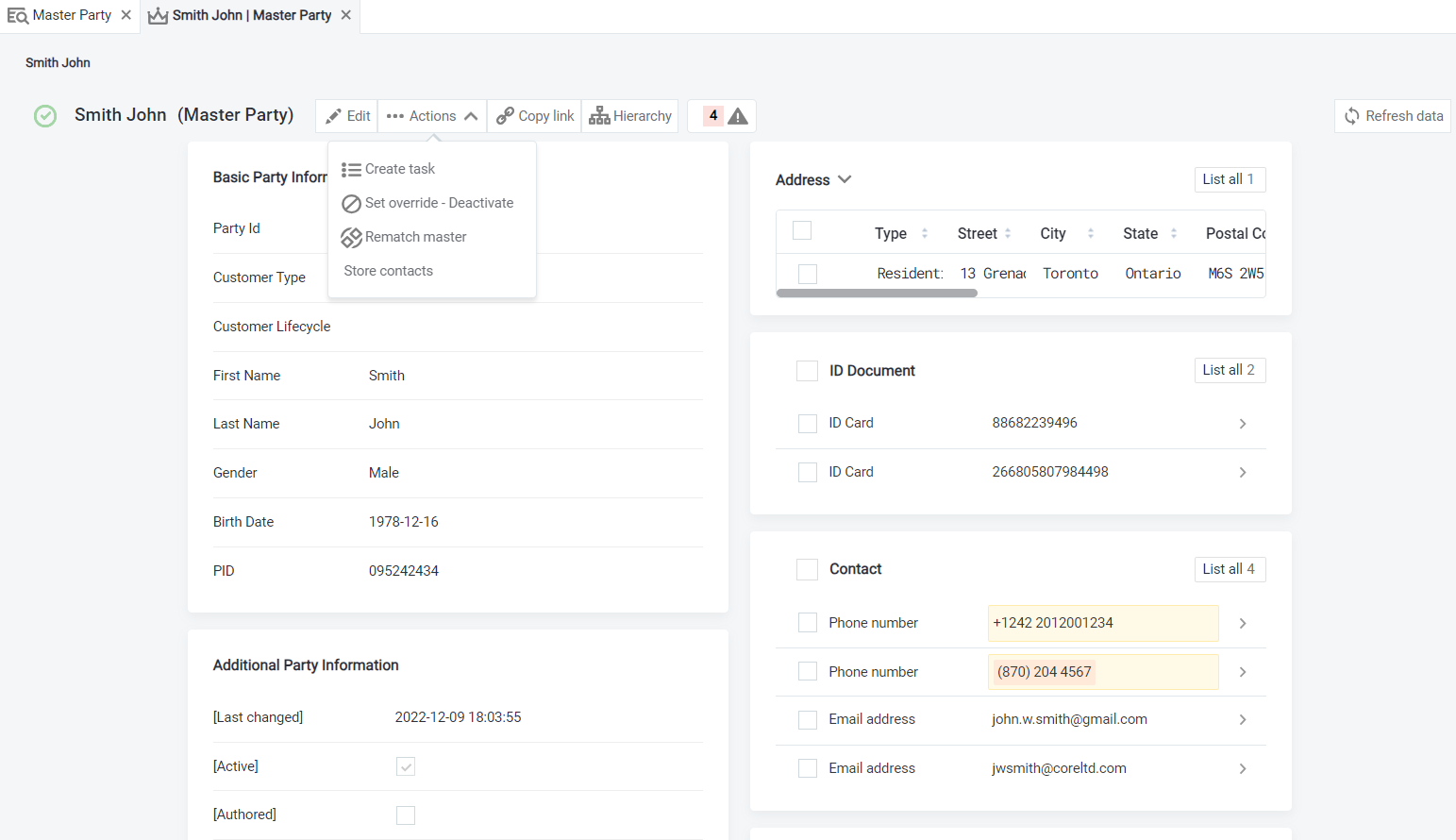
The record label is now displayed with the INACTIVE override indicators: an INACTIVE label, grayed out text, and a dashed line under the text and around the validations icon.
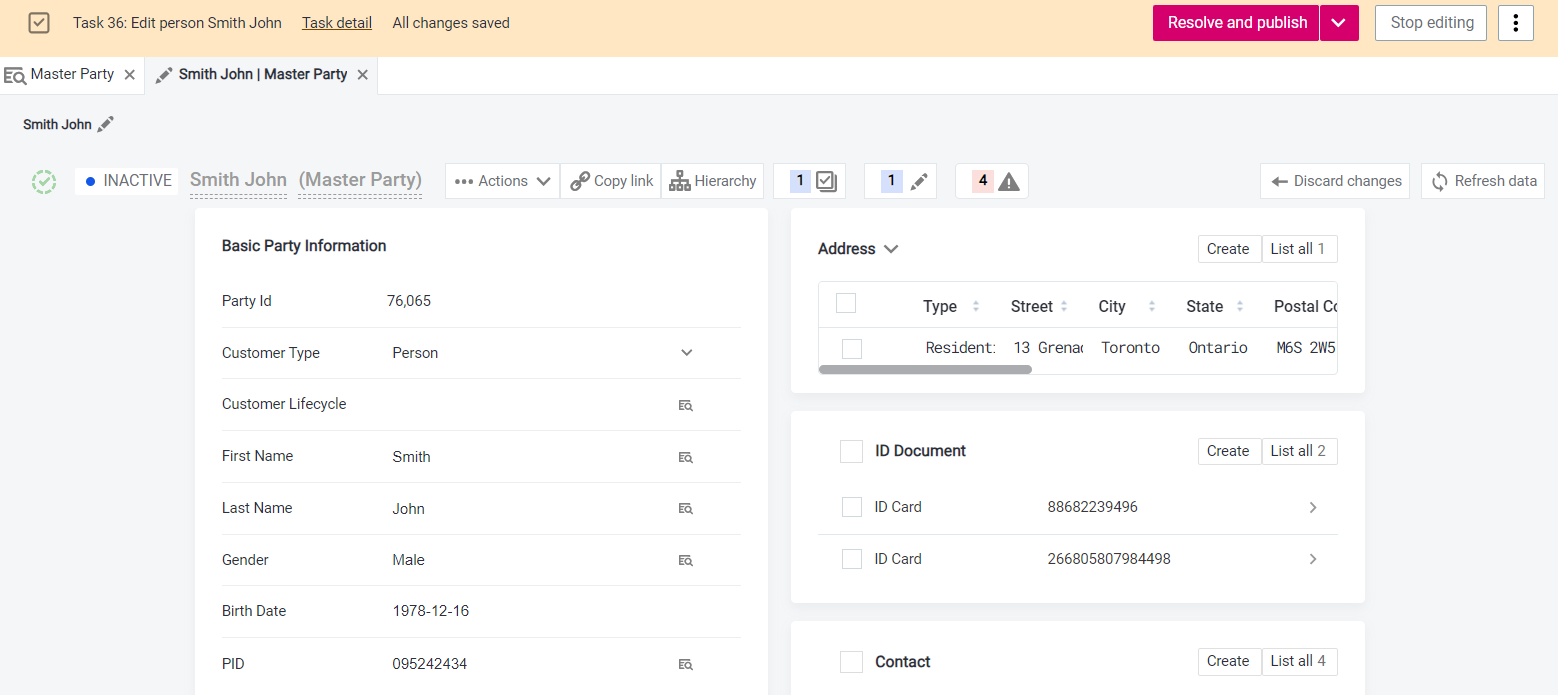
-
The changes are now saved into a draft. To propagate the changes to the MDM hub, it is necessary to publish them by selecting Publish darft from the draft bar. See Publishing Drafts.
-
After publishing the change, the record is shown as inactive: it is grayed out and the attributes are underlined in the entity view. In addition, the validations icon is displayed with a dashed line.
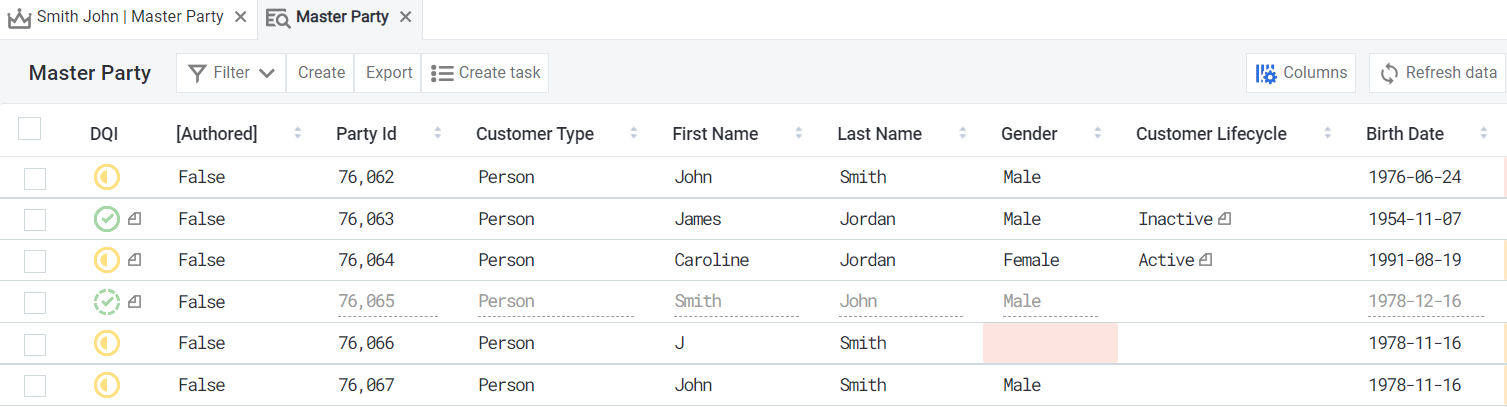
Activate a record
To activate a record:
-
Open the record detail view.
-
Click Actions > Set override - Activate. The record label is now displayed with the ACTIVE override label.
Remove activity overrides
If a record activity status was set manually using an override, to remove an override:
-
Open the record detail view.
-
Click Actions > Remove activity override.
In case of master records, the activity flag is now recalculated based on merging rules (that is, derived from the underlying instance records). In case of instance or reference data records, the value is taken directly from the MDM hub.
Was this page useful?
