Configuring Hierarchies
The basics of hierarchy configuration
To configure hierarchies, it is necessary to the set up which entities will be part of hierarchy browsing and define labels and connectors.
To do so:
-
Open the MDM Engine project in ONE Desktop.
-
Navigate to GUI Configuration > Hierarchies.
-
Switch to the Hierarchies tab.
-
Click Add.
-
Choose 1:N Hierarchy or MN Hierarchy and select OK.
-
Double-click the row number of the added hierarchy to open the details.
-
Configure the hierarchy (for additional assistance, use tooltips). For more information, see Configuring hierarchy details.
-
Repeat steps 3-6 for as many entities as necessary.
-
Select OK to confirm and close the dialog.
Configuring hierarchy details
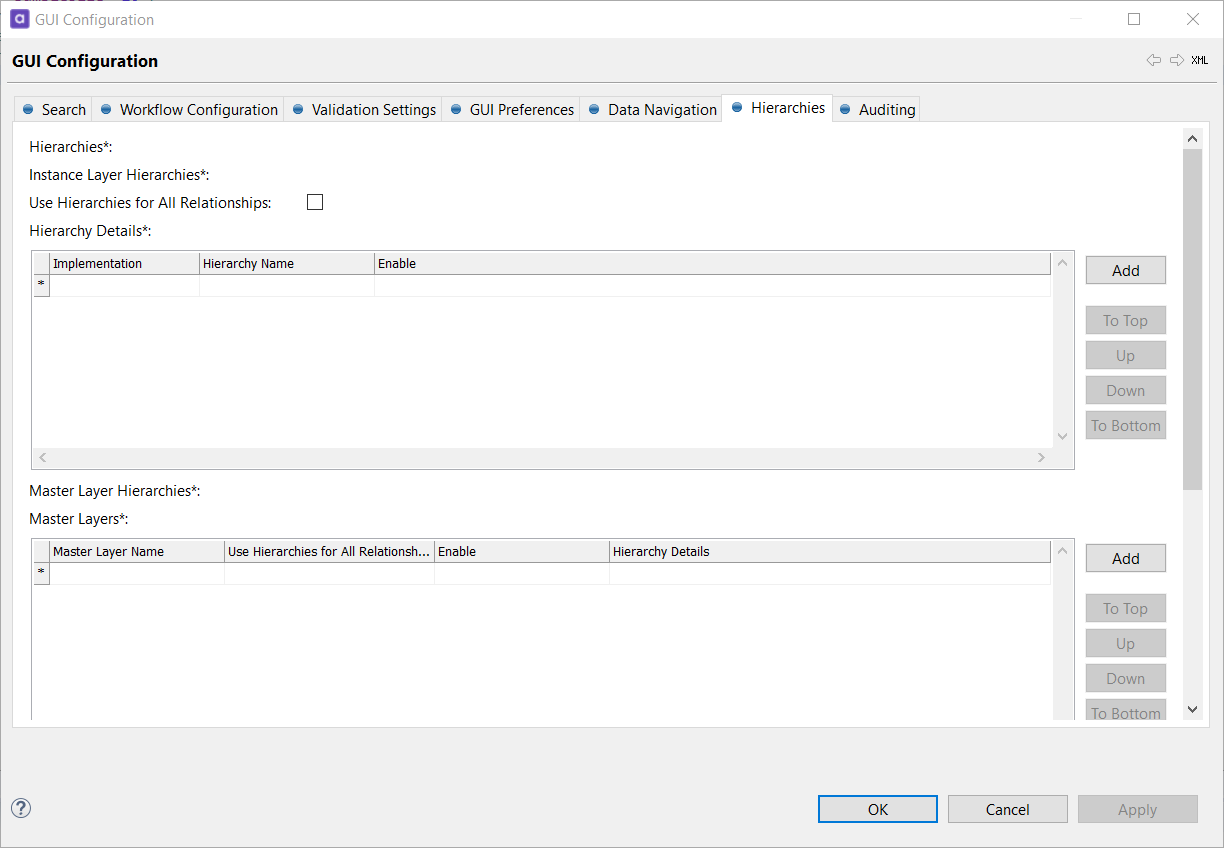
Hierarchies can be set on the instance layer or master layers.
To configure:
-
Scroll to the layer for which you wish to configure hierarchies.
-
Select Add and choose whether you wish to define a 1:N relationship or a M:N relationship between the entities for the hierarchy. For the difference between the two, see Relationship types.
Alternatively, select Use Hierarchies for All Relationships to enable browsing through relationships and entities on a given layer. -
Once you have chosen an implementation, give the hierarchy a name.
-
Double-click the row number to open the settings for that particular hierarchy.
-
Press Ctrl+Space to get a list of available hierarchical relationships and choose the one you wish to configure a hierarchy for.
-
In the Entity option, press Ctrl+Space to get a list of the affected entities. Select one.
-
Set a label for it and a position (that is, which side it will appear on in MDM Web App).
-
Repeat steps 6 and 7 for the next entity as well.
-
Select Apply to propagate the changes and/or OK to close the panel.
|
Since there can be more than one master layer, configuring hierarchies for this layer requires an additional step. You first need to define the layer by double-clicking the appropriate field in the Master Layer Name column of the hierarchy settings. Then, press Ctrl+Space to get a list of available layers. |
Relationship types
Was this page useful?
