Processing Center
You can use the Processing Center to see the status of jobs in the application.
To open the notifications view of the Processing Center, showing a number of most recent notifications, select the Processing Center icon in the main navigation menu (1). To open the full-screen view, select Open Processing Center under the list of notifications (2).
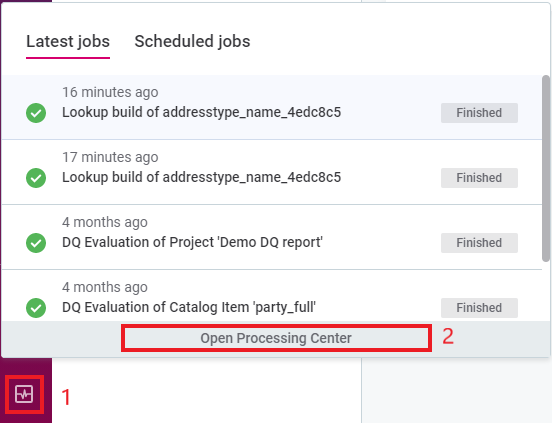
In the fullscreen view, you can see both the executed jobs (Base Jobs) and the Scheduled Jobs.
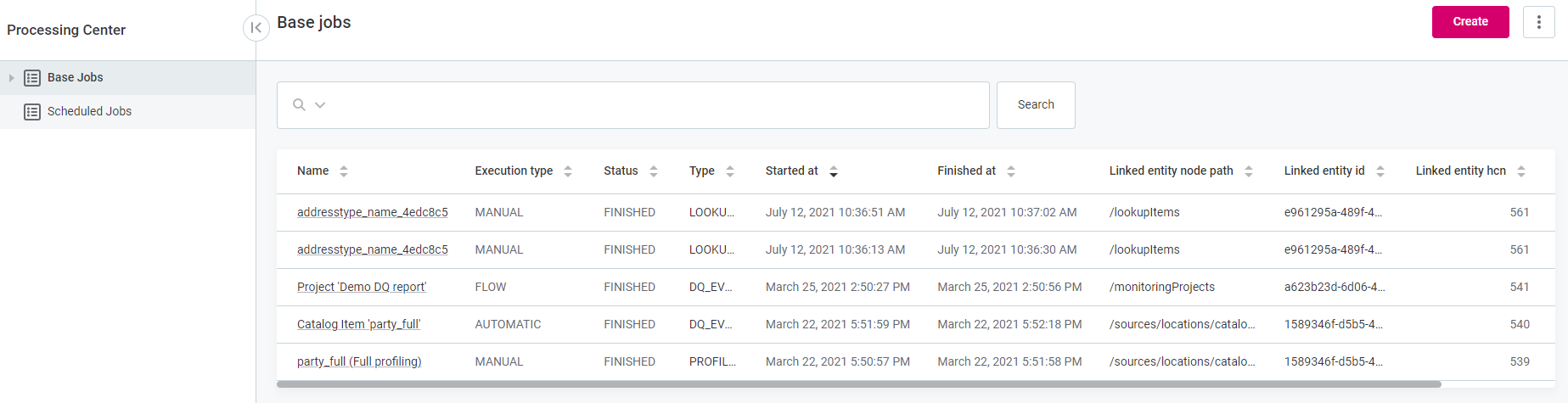
| You cannot create or edit jobs from the Processing Center. |
Was this page useful?
