Lists of Values
Lists of values aggregate referenced and enumerated lists of values assigned to entities.
By default, the Deployment list is assigned to data sources, where users can select values from the list to specify whether the deployment is on cloud or on-premise.
You can also add and configure new lists as needed.
On the Global Settings > List of Values tab, you can view and edit existing lists. However, you cannot add new ones as this requires changing the metadata model.
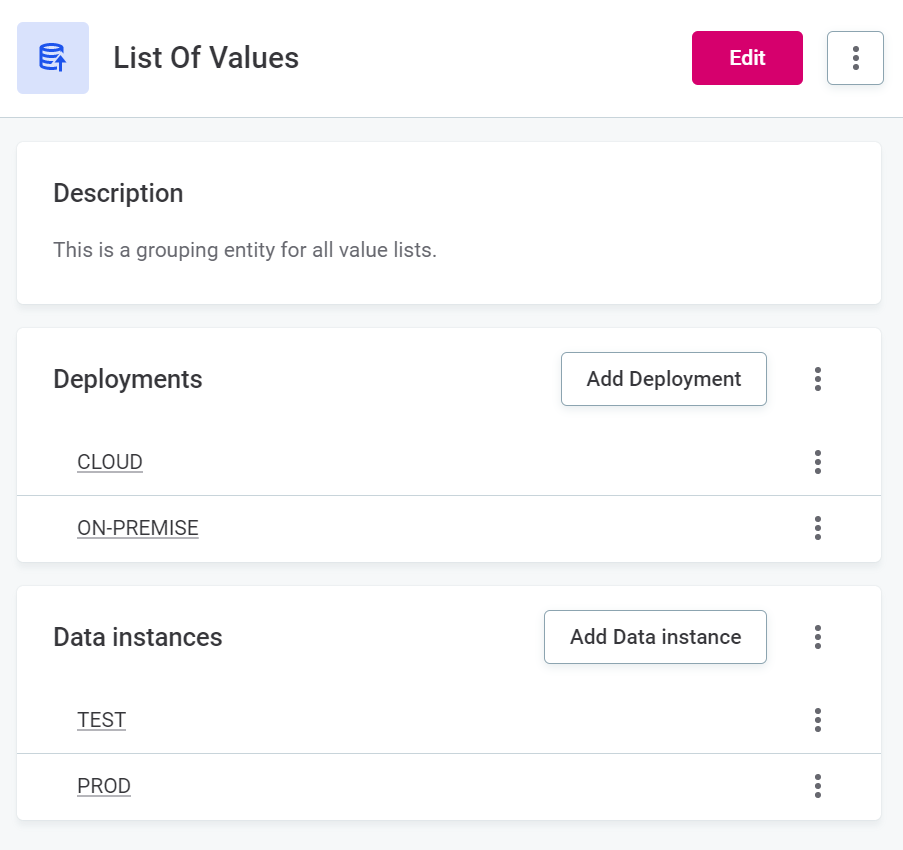
Create a list of values
To create a new list of values:
-
Go to Organization > Metadata Model.
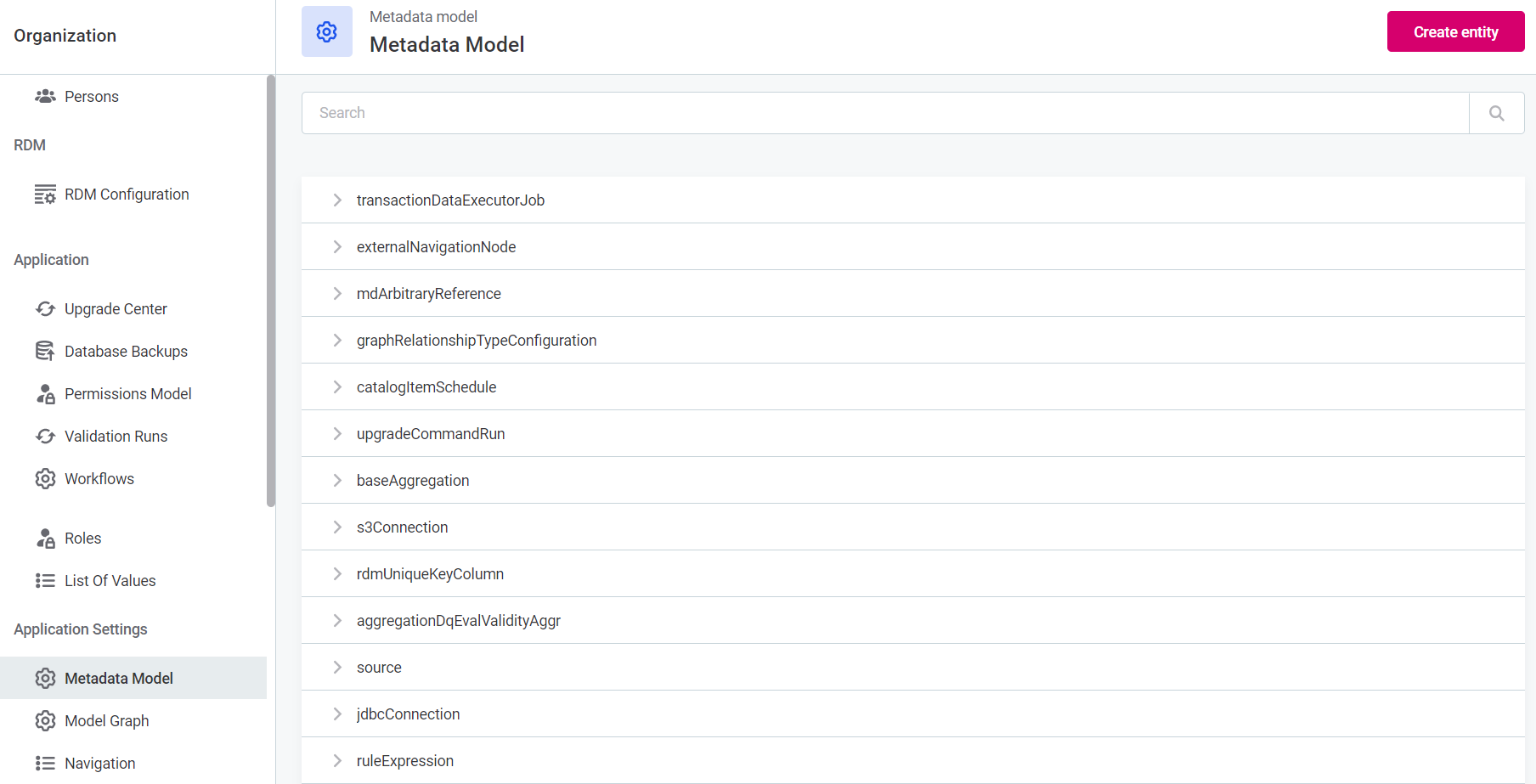
-
Select Create entity.
-
Provide the following information:
-
Name of the value that you are adding.
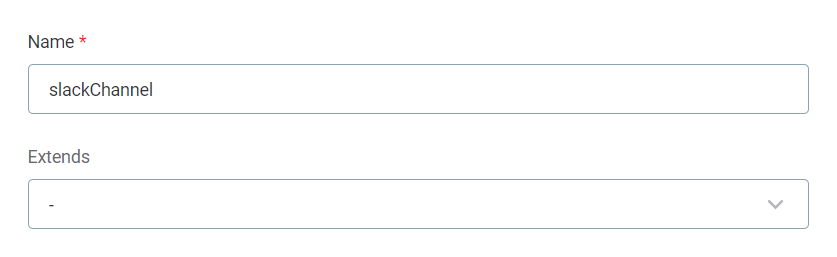
-
Property names and types.
For the purpose of this tutorial, we are adding properties
nameanddescription, both of typeString.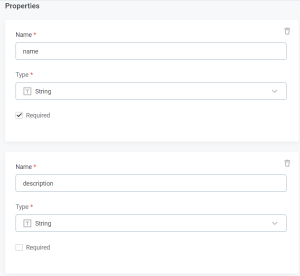
-
-
Select Save.
-
To be able to assign more than one value to the list, create another entity in the Metadata Model:
If you are planning to have only one value assigned to the new list, you can skip this step. -
Select Create entity.
-
Provide the following information:
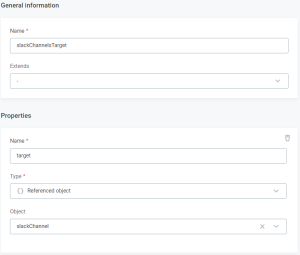
-
Name of the entity.
-
Property
target, of type Referenced object, aiming for the Object that was created in steps 1-4.The property name should always be the target. -
Property name, of type Delegated scalar property, referring to
target.name.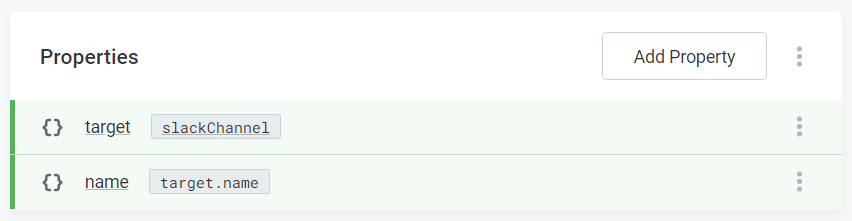
-
-
Select Save.
-
-
Go to the Metadata Model tab again, search for the
valueListsentity, and open it. -
In the properties list, select Add property and provide the following:
-
Name: Name of the value list that you have created.
-
Type: Embedded object array.
-
Object: Reference the object that you have created earlier in List of Values.
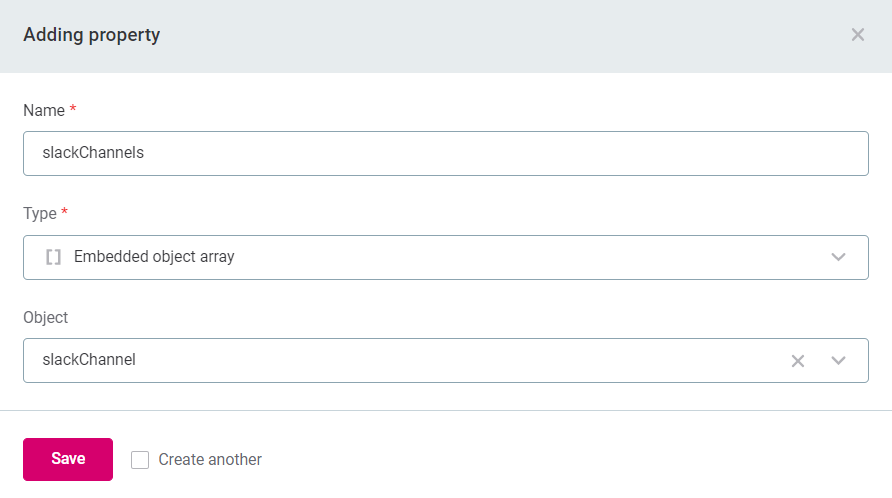
-
-
Select Save.
-
Continue with section [Add the list to an entity] or go to Upgrade Center to publish changes.
Applying changes includes switching to the maintenance mode, creating a database backup, and resolving any potential conflicts. For more information and step-by-step instructions, see Upgrade Center. Once the upgrade is complete and the application switches back to the application mode, the new list of values is available on the List of Values tab.
Manage values
The reference for deployment types used in data sources is pre-configured.

The list of deployment values by default has two options: cloud and on-premise.

Create a new reference list value
To expand the list of values, do the following:
-
Go to Organization > Settings > List of Values:

-
Click Add Deployment in the widget of the list with which you want to work (for example, the Deployments widget). The General Information widget appears.

-
Specify the Name for the deployment and click Save.
-
Publish the changes.

Now the value can be used as a deployment reference.
Was this page useful?


