Global Workflow Properties
Global properties
The global properties of a workflow file can be accessed by double-clicking the canvas or right-clicking the canvas and selecting Edit properties.
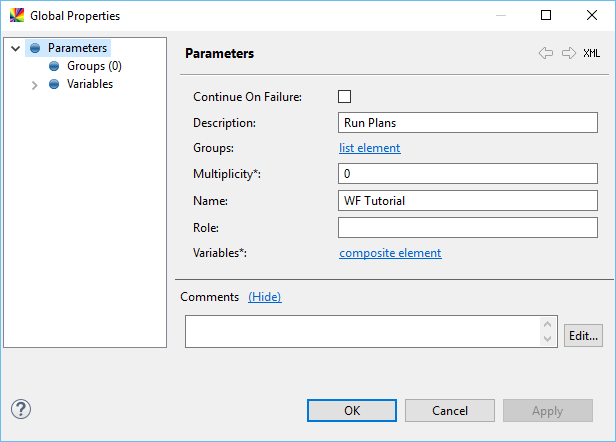
- Continue on failure
-
Defines whether the workflow supports error endpoints.
If not selected, the workflow is stopped immediately after any of the tasks fails. In this case, no task connected to an error link is executed.
- Description
-
Arbitrary description of the workflow, for example, of the workflow purpose.
- Final state
-
Defines the expected terminal state for a given task or workflow. This parameter is especially useful for conditional workflows where specific actions are triggered depending on whether a task succeeded or failed.
Possible values are as follows:
-
SKIPPED: The task is skipped and does not proceed to execution. -
COMPLETED: The task finishes successfully and allows dependent tasks to continue.When defining the final state, make sure it is compatible with the
Continue on failureproperty. Otherwise, misconfiguring this parameter can lead to unintended workflow termination.
-
- Groups
-
Groups are used by visualizers to display similar tasks together in the same "group".
- Multiplicity
-
Defines the maximum number of simultaneously running instances of this workflow.
If set to zero or not defined, the number of instances of a given workflow is not limited. The default value is
0.For more information, see Workflow Resource Management.
- Name
-
A human-readable name of the workflow.
- Role
-
Defines the role that is required to run the workflow. If not defined, anyone can run the workflow.
- Variables
-
This is where you set up input and derived variables for the workflow. For more information, see Workflow Variables.
Task properties
Properties for all tasks can be edited on the General tab after double-clicking the task or right-clicking the task and selecting Edit properties.
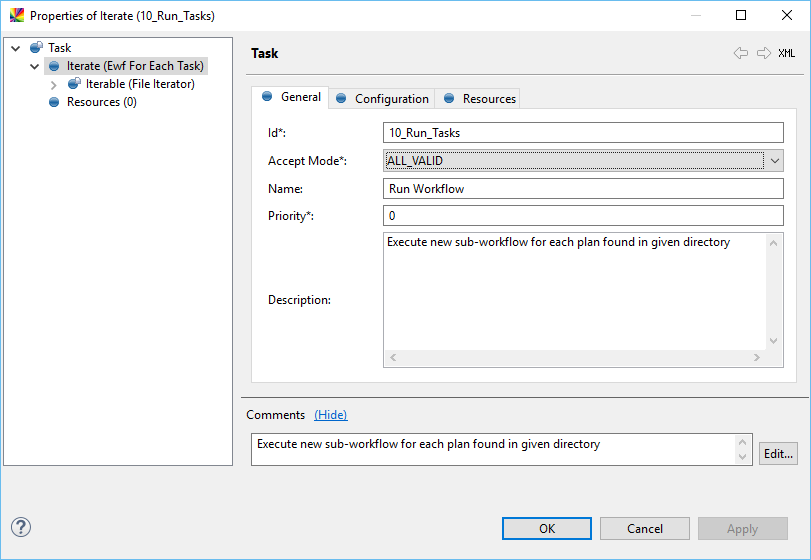
- Id
-
The unique id of the step, which is displayed under the task on the canvas.
- Accept mode
-
The leniency mode of the task:
-
ALL_VALID - All incoming links must be evaluated to the ACCEPTED state.
-
AT_LEAST_ONE - At least one incoming link must be evaluated to the ACCEPTED state.
For more information about how task and link states are determined, see Workflow States and Evaluation.
-
- Name
-
A human-readable name of the task.
- Priority
-
Defines the execution priority for unlinked tasks. The default value is
0.For more information, see Workflow Resource Management.
- Description
-
An optional description of what the task is supposed to do.
Was this page useful?
