Preparing Web Service Configurations for Writing Data
The following steps explain how to prepare a web service configuration for writing (importing) data to RDM tables.
The configuration results in a set of plan files and one .online file containing the web service configuration.
Step 1 Understand the online import task anatomy
Defining a web service configuration for writing (importing) data has the following hierarchical structure:
-
Online Task = one
.onlinefile (one service with a specific URL location).-
Table = One plan and SOAP action.
-
Several tables can be made available for writing from the same URL location, but each will have its own SOAP action.
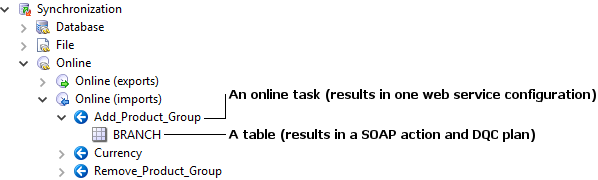
Step 2 Prepare web service definition in the RDM project
-
Expand Synchronization > Online > Online (imports).
-
Right-click Online (imports) and select New Online task.
-
Specify the service name Name.
-
Configure Authentication Strategy. See App Variables for information about authentication strategies.
-
Under Tables, specify which tables can be updated by the service:
-
Name - Select an existing table.
-
Incremental - Determines the import mode:
-
unchecked = FULL mode (matched records are updated, records not present in the request are deleted).
-
checked = Incremental mode (matched records are updated, records not present in the request are not touched).
A unique key must be set up to match and compare existing and incoming records. See Tables.
-
-
-
Select OK to save the configuration.
A new configuration appears under Synchronization > Online > Online (imports) listing the affected tables.
-
Right-click the newly created task and select Generate online file and plan(s).
The
.onlinefile is generated to Files > onlineServices and all dependent plans are generated into Files > plans > synchronization > onlines > imports.The naming conventions are as follows:
-
Online file:
[task_name]_import.online, for example,newtask_import.online. -
Plans:
[task_name]_[table_name]_import.plan, for example,newtask_PRODUCTS_import.plan.
-
Typically, generated files do not require modification, the configuration is ready for testing and deployment.
Was this page useful?
