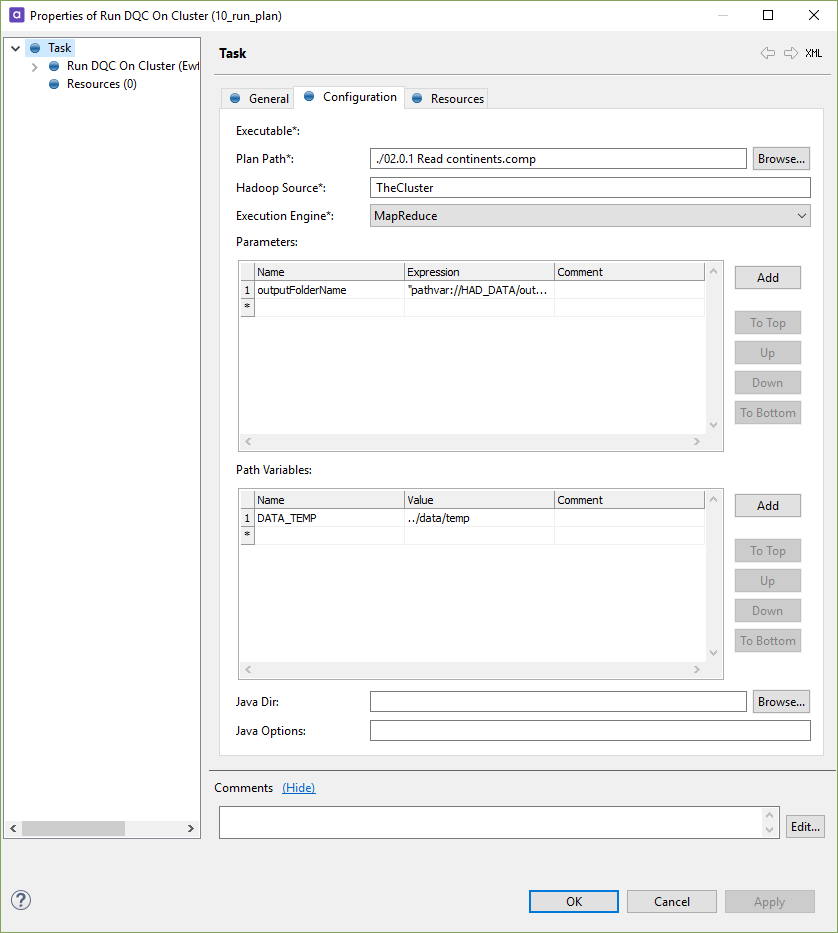Run DQC on Cluster
Starts a MapReduce or Spark processing on a cluster.
Runs a ONE plan or component in a new Java process: the task waits until the process finishes. This allows to run the ONE plan within the new JVM while using a specific Java version and runtime parameters (such as memory settings).
The plan is validated before the run: if the plan is invalid, the task fails with FINISHED_FAILURE state and log details into a log. Logs of the process are stored in the task resources folder. The STDOUT log also contains a copy of the process command.
This task currently requires that the drivers of all database connections created in the IDE are placed in <ATACCAMA_home>/runtime/lib/.
You can set advanced properties for MapReduce and/or Spark processing in the .properties configuration file.
|
|
To start Spark processing from ONE Desktop, use the remote executor. The task cannot start Spark processing on a cluster via a native connection. To trigger Spark processing via a native connection, use the |
Properties
| Name | Type | Description | Expression support |
|---|---|---|---|
Plan Path |
mandatory |
Relative (to the workflow file) or absolute path to the plan or component thab should be run on a cluster. |
semi-expression |
Hadoop Source |
mandatory |
Name of an existing cluster connection. |
semi-expression |
Execution Engine |
mandatory |
Selects the data processing engine (MapReduce or Spark) to run plans on a cluster. |
none |
Parameters |
optional |
Set of parameters to pass to the ONE component. |
none |
Path Variables |
optional |
Set of local path variables to use with the current task. |
none |
Java Dir |
optional |
Defines the path of the Java JRE or JDK directory to use.
The defined directory must contain either If this attribute is not specified, the JRE is autodetected using Java’s |
none |
Java Options |
optional |
Space separated JVM Configuration to pass to the Java Virtual Machine. |
none |
Set ATACCAMA_HOME on Linux
The Run DQC Process task is a separate Java task, so it does not inherit the ATACCAMA_HOME variable.
To set ATACCAMA_HOME for Run DQC Process on Linux, you have to set it as a global variable.
Make sure the variable is set by the user running the online server.
To set the global variable:
-
Navigate to the root/home, for example,
/home/<user_name>. -
Open the hidden file
.bash_profileand add the following parameter:export ATACCAMA_HOME=/one20/app/server/runtimeMake sure the parameter points to the correct distribution.
-
Stop the server.
-
Log out from your Linux account and log back in.
-
Start the server.
Was this page useful?