App Variables
The App Variables node allows setting global settings for the RDM web application and repository:
| Name | Required | Description | ||
|---|---|---|---|---|
App Connection Name |
Y |
The name of the server resource where RDM is running. The URL from this connection is inherited by various RDM steps used in generated synchronization, batch load, and batch export plans. See Adding the RDM Server Resource for instructions about how to configure a server connection for RDM. |
||
Global Authentication Strategy |
Y |
Determines the default authentication strategy for load and synchronization plans:
|
||
Database type |
Y |
The database type used for the RDM repository. |
||
Maximum records per page |
Y |
Specifies the maximum number of records shown on one page in the RDM web application as a default setting for all users. |
||
Application GUI language |
Y |
Specifies the language for properties used in the RDM web application as a default setting for all users. Available languages: English, Czech, Russian, and German. |
||
Generated documentation language |
Y |
Specifies the language for generated documentation. |
||
Return email address |
N |
The email address displayed in the From line of received notification email messages. |
||
Auditing |
N |
Specifies whether the RDM web application provides audit logs for defined operations.
If set to See setting-up-rdm-auditing.adoc for more information. |
||
Infinity from |
N |
Minimum possible value for a FROM business date. See Tables, section Business date columns. |
||
Infinity to |
N |
Maximum possible value for a TO business date. See Tables, section Business date columns. |
||
Send long operations to threads |
N |
If set to
|
||
Edit children recursively |
N |
If set to |
||
Show generated IDs |
N |
If set to |
||
Omit Workflow |
N |
If set to |
||
Enable Welcome Screen |
N |
If set to |
||
Enable Inputs Viewing Mode |
N |
If set to |
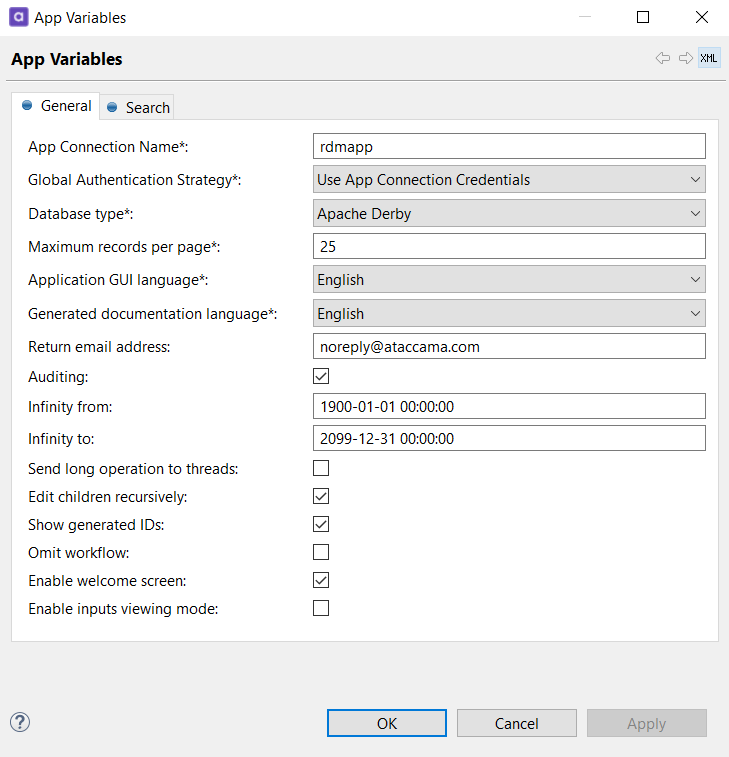
Was this page useful?
