Mixed Style in MDM
MDM handles both what can be considered as 'consolidated records' and 'authored records'. Consolidation records are those input from one centralized hub. Authored records are those which are created directly in the master layer. Mixed style refers to the combination of these types of records, and was introduced to MDM in version 12.4.0 with the addition of authored records. Mixed Style is therefore a combination of Centralized, Co-existence and Consolidation styles, where master data exists both in the MDM hub (R/W) and source systems (R/W).
Mixed style means that if a company has consolidated all data sources but some information is missing, the user is capable of creating a missing, for example, party record with all related entities or, to add a missing related record such as address, contact or consent.
To ensure effective integration of mixed style into MDM functionality, the following capabilities were introduced.
Record Nature and Overrides Lifecycles
Mixed Style capability so that if a company uses the MDM solution to enter missing records, this information will be sent back to the primary system and consequently MDM will match the record with the centralized one and turn the master record back to consolidated style. This is achieved with the addition of Record Nature Lifecycle.
Similarly, as it is possible to edit authored records and to delete them - with the edits being saved directly in the repository as opposed to overrides stored in engine draft table - an Overrides Lifecycle has been introduced. This means the override will be removed automatically if a merge operation results in the record being updated, and the new values are the same as the override values for all attributes, or the new values are the same as the override values for selected attributes (depending on configuration).
For more information, see Configuring Record and Override Lifecycles.
Master Matching
Instances can now be matched to Authored master records, including related entities.
To achieve this, copy columns are now available on the master layer, for more information, see Creating a Master Data Layer Model.
You can use these columns in matching expressions.
Additionally if master matching is configured and authoring enabled there is a new service available, the IdentifyMixedMasterService, which allows you to check if a master record being created already exists.
For more information, see Native Services.
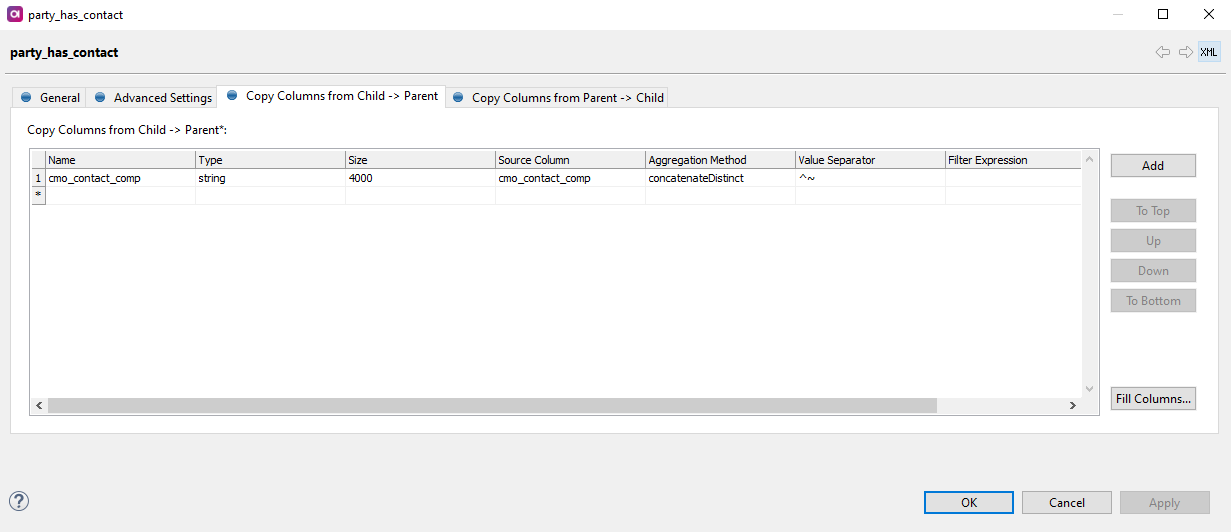
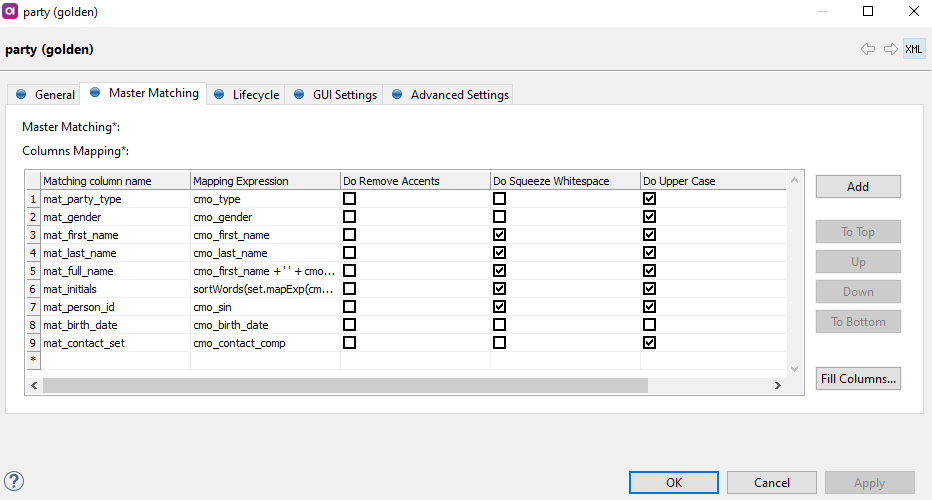
Behavior of Related Records
You can now define how a change in parent record will affect its child records. To do this, select the desired relationship and navigate to the Advanced Settings tab.
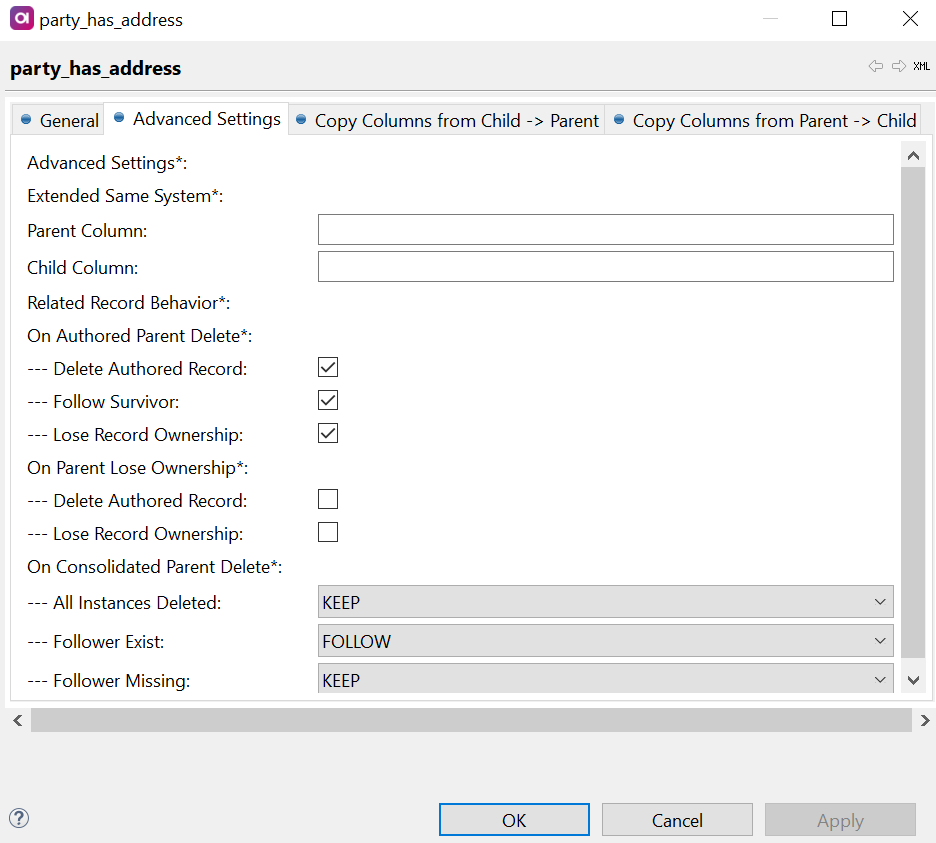
When an Authored parent record is deleted there are three options which can be enabled: Delete Authored Record, Follow Survivor and Lose Record Ownership.
| Option | If enabled | If disabled |
|---|---|---|
Delete Authored Record |
Authored child is deleted - default |
No change in authored child (orphan) |
Follow Survivor |
|
No change in |
Lose Record Ownership |
Child record loses ownership and becomes a consolidated record - default |
Authored child record nature does not change |
When an Authored parent loses its authored status there are two options: Delete Authored Record and Lose Record Ownership.
| Option | If enabled | If disabled |
|---|---|---|
Delete Authored Record |
Authored child is deleted |
No change in authored child (orphan) - default |
Lose Record Ownership |
Child record loses ownership and becomes a consolidated record |
Authored child record nature does not change - default |
The following options are available when a consolidated parent record is deleted due to matching:
| Options | ||
|---|---|---|
All Instances Deleted |
KEEP - default |
No change in child record (orphan) |
All Instances Deleted |
DELETE |
Child record is deleted |
Follower Exist |
KEEP |
No change in child record (orphan) |
Follower Exist |
FOLLOW - default |
|
Follower Missing |
KEEP - default |
No change in child record (orphan) |
Follower Missing |
EXCEPTION |
Exception thrown |
| A follower is a matching group that contains instances or acts as ascendant of a record. |
To disable RelatedRecordBehavior, ensure all options are disabled (that is, checkboxes are empty) and dropdowns are set to KEEP.
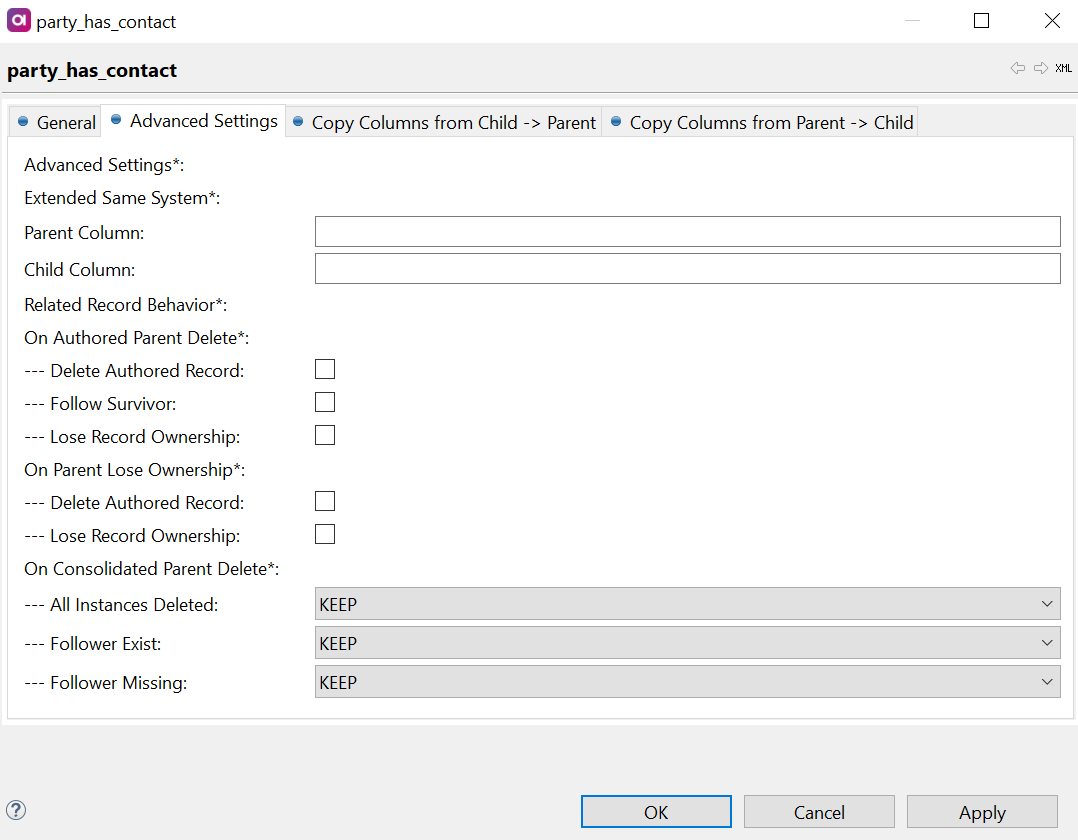
Migration of Overrides and Authored Records
As a result of improvements in Migration Export and Migration Load, override and authored record information will be maintained when you migrate your data.
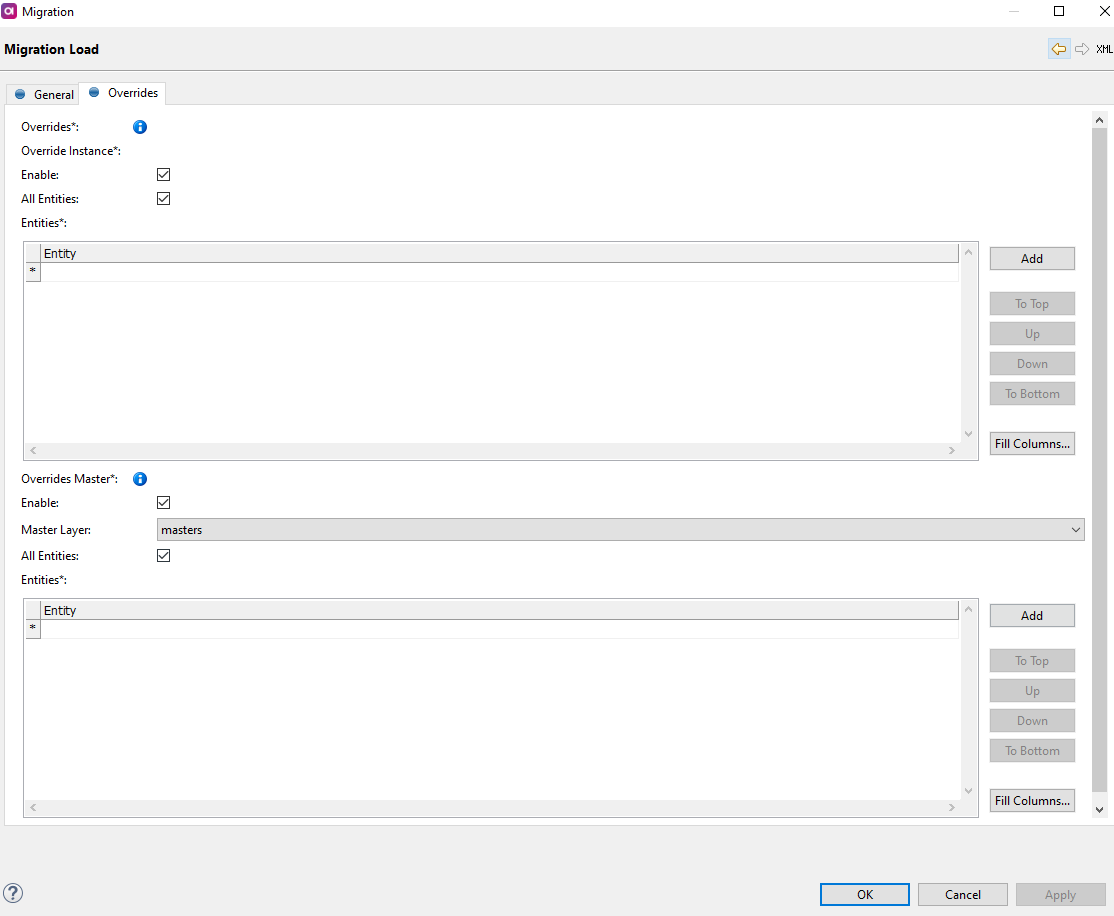
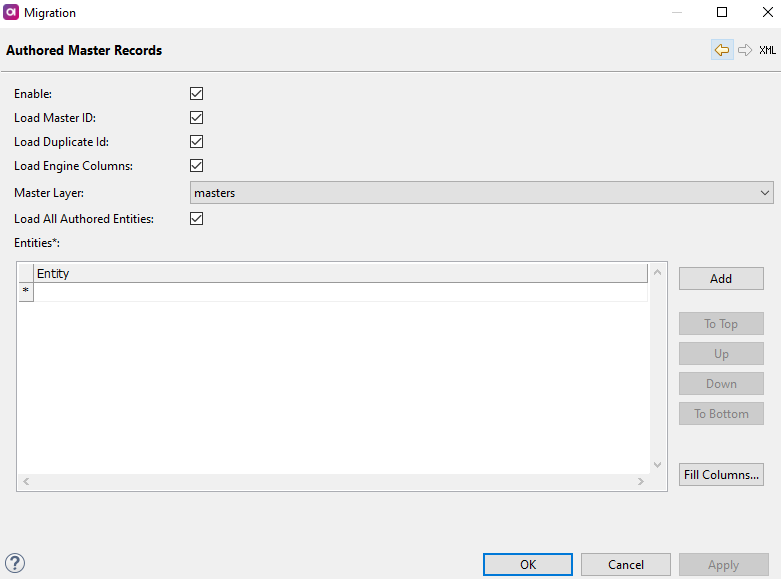
Use cases:
-
As admin of the MDM solution I want to migrate overrides (not only original values that have been overridden but also the values of overrides) during MDM upgrade or initial load.
-
As admin of the MDM solution I want to migrate authored records during MDM upgrade or initial load directly to master record, in bulk.
To disable Mixed Style functionality
You are able to enable and disable (enableAuthoring="true/false") on each master entity.
Was this page useful?
