Web Console Component
The Web Console component enables the ONE Runtime Server Admin; in addition, it enables custom links (pointing to external servers and/or document folders) in the ONE Runtime Server Admin navigation panel.
To add the component to the online server, the server configuration must contain the following definition:
<component listeners="all" disabled="false" cacheTemplate="true" class="com.ataccama.dqc.web.console.WebConsoleComponent">
<customMenuCategories/>
<customMenuItems/>
</component>A corresponding configuration in the Server Configuration Editor in ONE Desktop:
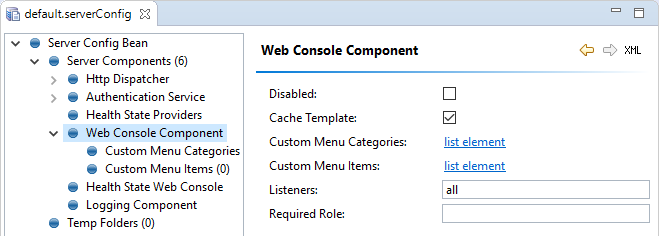
| Property | Value | Required | Description |
|---|---|---|---|
Cache Template |
true |
Yes |
Enables caching of ONE Runtime Server Admin page templates. |
Custom Menu Categories |
N/A |
No |
Specifies custom menu categories. Each custom category corresponds to a section in the ONE Runtime Server Admin navigation panel. Each
|
Custom Menu Items |
N/A |
No |
Specifies custom menu items (pointing to external servers and/or document folders) in ONE Runtime Server Admin. Each
|
Listeners |
all |
No |
Comma-separated list of names of HTTP listeners where the console should be accessible. If the attribute is missing, the console is deployed on all listeners. |
Required Role |
N/A |
No |
No longer used. To secure the ONE Runtime Server Admin if used as a standalone solution, configure a listener security in HTTP Dispatcher. Since 13.9.3, this property can be used to restrict access to old MDM Admin Center (web application for MDM server) and RDM Admin Center. If specified, only this role can access the Admin Center. |
Custom links configuration example
Custom menu items and categories are configured by the customMenuItems and customMenuCategories+ elements:
<component class="com.ataccama.dqc.web.console.WebConsoleComponent" listeners="all">
<customMenuCategories>
<category key="cat1" label="My Category1"/> <!--Creates "My Category1" section in the ONE Runtime Server Admin.-->
<category key="cat2" label="My Category2"/>
</customMenuCategories>
<customMenuItems>
<!--Adds a link leading to http://mail.google.com/ with the "Item 1" label under the "My Category1" section in the ONE Runtime Server Admin:-->
<item categoryKey="cat1" label="Item 1" url="http://mail.google.com/"/>
<!--Adds a link leading to http://www.google.com/ with the pre-defined label under the "My Category2" section in the ONE Runtime Server Admin:-->
<item categoryKey="cat2" labelKey="label.item2" url="http://www.google.com/"/>
<!--Adds a link leading to <host>:<port>/console/abcde/ with the "Item 3" label under the "Resources" section in the ONE Runtime Server Admin:-->
<item categoryKey="wc.menu.group.resources" label="Item 3" url="abcde/"/>
</customMenuItems>
</component>Was this page useful?
