Clean up drill-through database tables
Every time you run a plan which contains a Profiling Step with enabled drill-through functionality, a table is created in the specified database.
These tables have a PROF_ prefix in their names unless it has been specified in the Profiling Step Properties.
In addition, they also get a _0_x suffix, where x stands for the number of inputs used in the Profiling Step, beginning from zero.
For example, you might see a table with the following name: TEST.PROF_34C76810_0_1, which means that this table is used for the second input of the corresponding profile. The same table also appears with the _0_0 suffix, which corresponds to the first input used in the profile.
An additional table is always created, called PROF_META.
This table stores the connections between profiles and drill-through tables in the database.
Drill-through tables accumulate the data and are not automatically cleaned up when profiles are deleted, which, for some users, might lead to a lack of space.
To clean up unused tables, right-click the used database and select Drop Obsolete Profiles. The following screen appears:
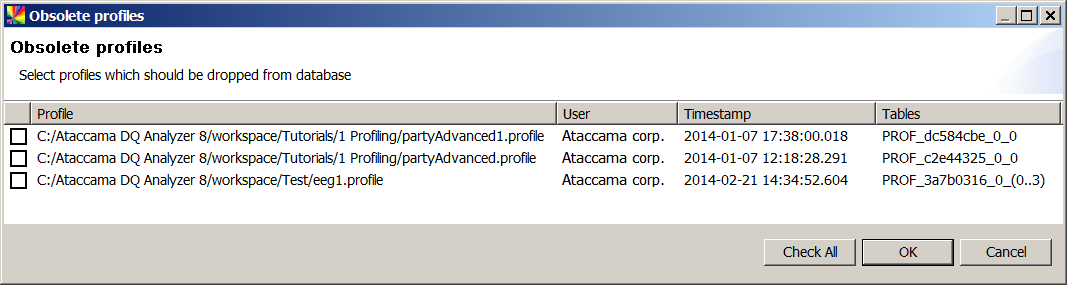
This displays the profiles which no longer exist, the user that created them, the date of creation, and the corresponding table in the database, which will be dropped.
| If you share the database schema with other users, the tables created by others are also shown as obsolete on the previous screen since you do not have the corresponding profiles in your DQ project. Make sure to drop only your own obsolete profiles. |
As you can see in the previous image, the profile eeg1.profile has four tables associated with it (0(0…3) suffix), which will all be deleted.
The other two profiles have one table each in the database (_0_0 suffix).
Select the tables you want to drop (click Check All to select all) and then OK.
Was this page useful?
