Remote Execution Direct Communication Configuration
When you run the remote execution jobs on a secured cloud server, sometimes you might experience performance issues, such as:
-
A long delay between job successful finish and execution
SUCCESS. -
A similar message in the console output:
[WARN] Status tracking issue.
You can open these warnings in Run Results and see the error details.
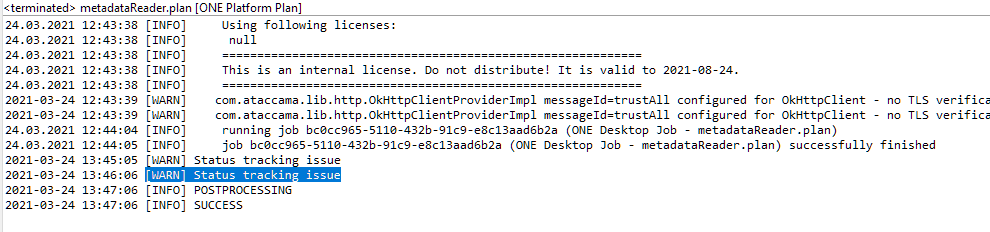
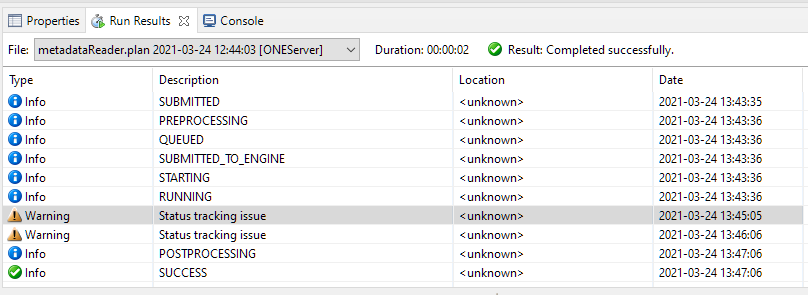
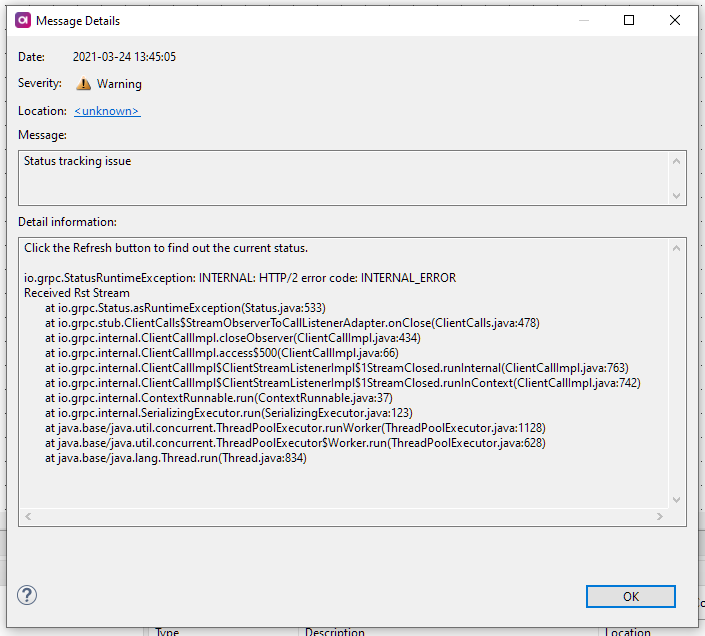
This page describes a workaround that helps avoid such issues.
Solution
As a prerequisite, you should already have in place the ONE Platform launch environment (env01) with the Ataccama ONE Platform server that has a public address as shown in the images.
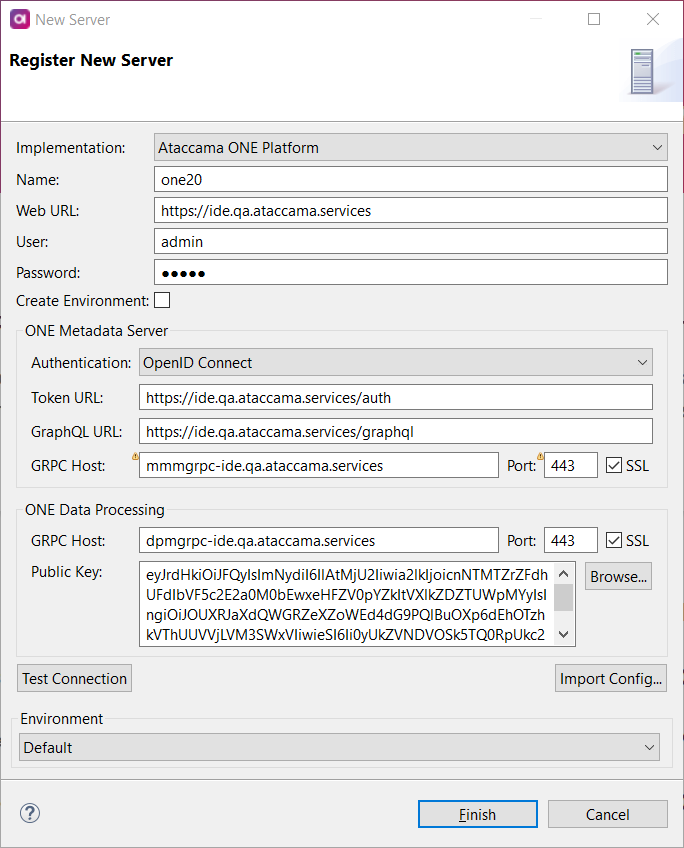
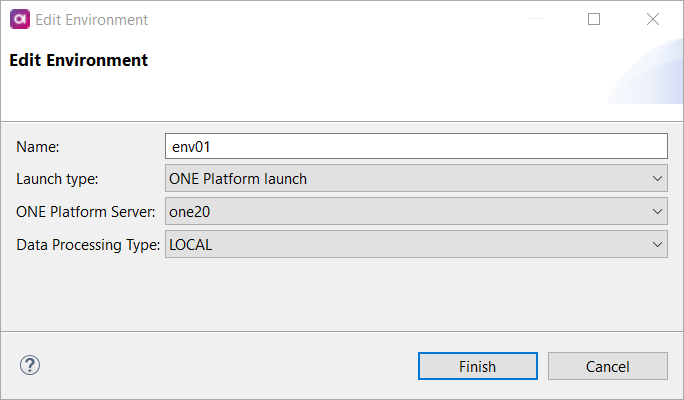
-
Navigate to File Explorer.
-
Select Environments > New Environment.
-
Create the new ONE Platform launch environment (
env02). -
Navigate to the new environment (
env02).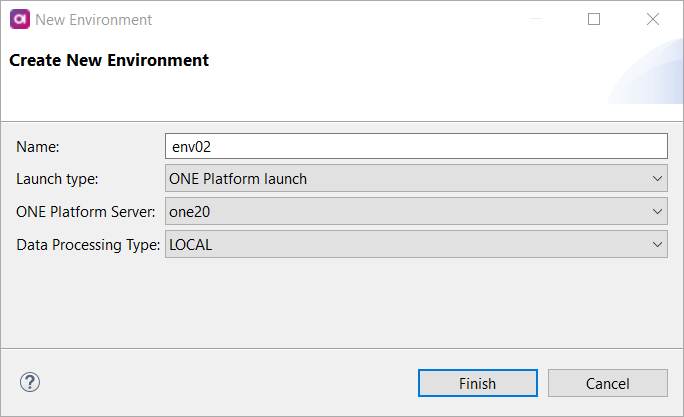
-
Right-click Servers and select New Server.
-
Select Ataccama ONE Platform as Implementation.
-
Use the following options:
-
Web URL (Optional): Same as the public server used in
env01. -
User:: Same as the user for the public server used in
env01. -
Password: Same as the password for the public server used in
env01. -
Authentication: Basic.
-
GraphQL URL:
http://mmm-be-svc:8021/graphql. -
ONE Metadata Server Port (Optional): 1.
-
ONE Data Processing Port (Optional): 1.
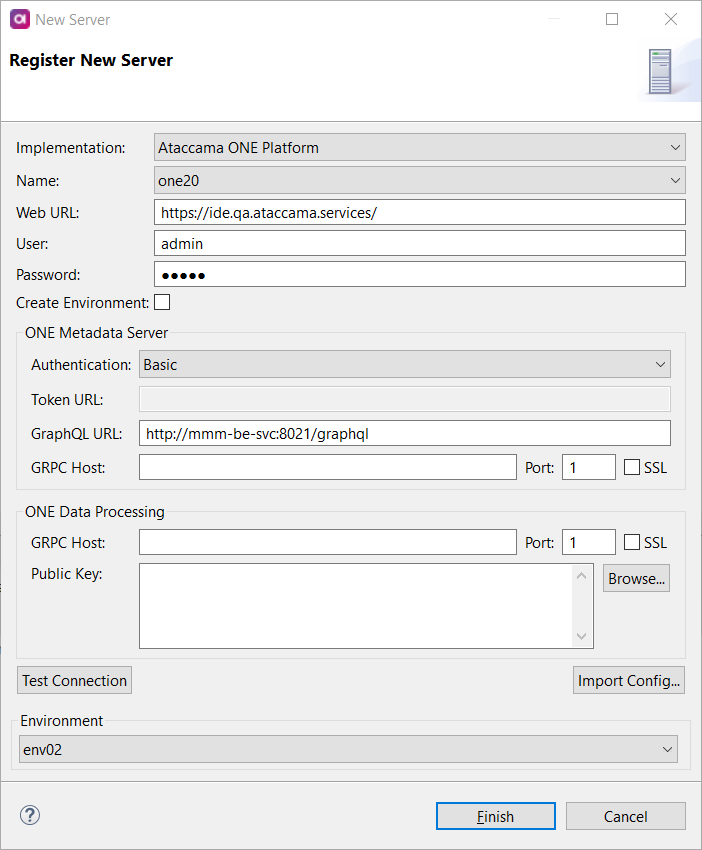
-
-
Select Finish.

After you finish configuring the solution, keep in mind the following:
-
Always use this new environment (
env02) for remote execution. -
Always clear the Validate plans before plans execution option in Run Configurations. You need to do this separately for each plan.
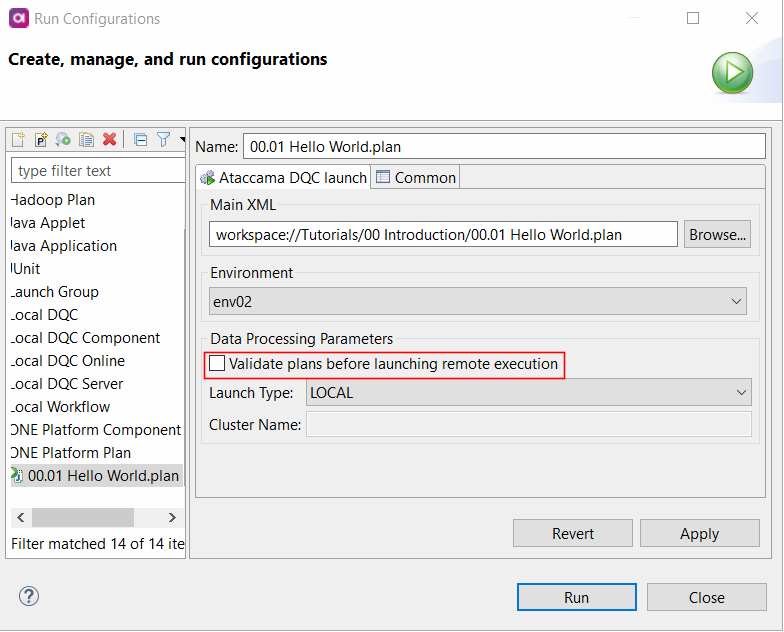
-
The original environment (env01) should still be selected when doing anything other than remote executions while the environment (env02) should be used only for remote executions.
|
Was this page useful?
