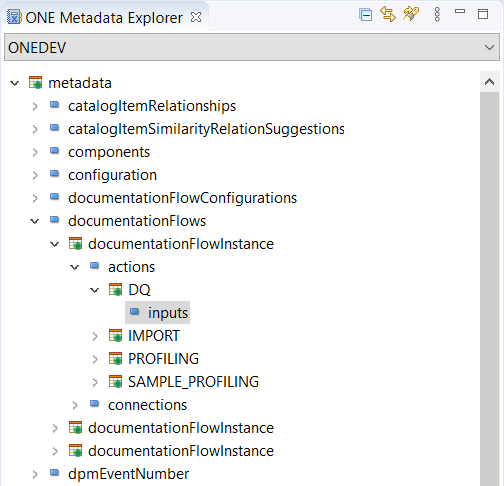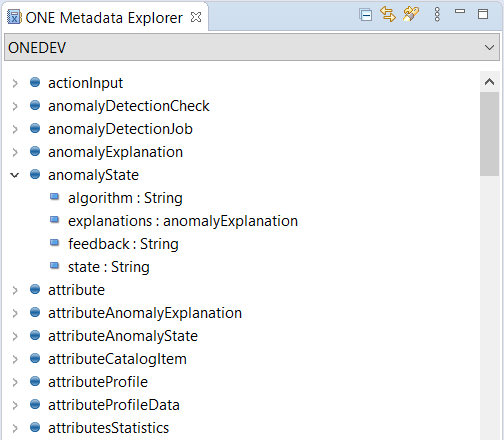Work with Metadata
To read and write metadata, ONE Desktop is equipped with the ONE Metadata Reader and the ONE Metadata Writer steps. To browse your data, you can use the ONE Metadata Explorer.
ONE Metadata Explorer
ONE Metadata Explorer allows you to browse the metadata and metametadata from your instance of ONE (that is, Ataccama ONE Platform). To connect to ONE, see Connect to a Server, section Ataccama ONE Platform.
Search in metadata
To search in ONE metadata, use any of the following methods:
-
Right-click ONE Explorer or ONE Metadata Explorer and select Search > ONE Search.
-
Select Search > Search.
-
Press Ctrl+H and select ONE Search.
Using ONE Search
-
Enter a whole name or a part of a ONE Metadata item property.
-
Select the entity types you want to search for.
-
Optionally, Limit searching to the selected entity property. Or, search in all properties of the selected entity type.
After you select Search, the search result appears on the Search tab.
For example, if you want to find a table called customers, enter customer into the Search field.
In our case, this search returns two results: customers and Customer Acquisition expenses.
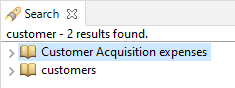
Using filter query in ONE Metadata Reader Step
-
Double-click ONE Metadata Reader step and select Filter.
-
Enter your filter using AQL search expressions.
For example, if you want to search for a specific item identifier, you would use a similar query:
$id = '813adb4c-7746-49ce-gv46-a00d2454432e'Or, if you want to search for all items whose names contain cust, the query would be:
name like "cust"Was this page useful?