Import Terms from ONE Desktop to ONE
Using ONE Desktop you can batch import terms into ONE. This tutorial shows how to import terms from a CSV file into your ONE instance using Text File Reader and ONE Metadata Writer steps. Instead of Text File Reader, you can use a different input step such as JDBC Reader or ONE Metadata Reader.
As a prerequisite, make sure you are connected to ONE. See Connect to a Server, section Ataccama ONE Platform.
-
Prepare your file with terms. The following example shows a
.csvfile with several terms:Terms.csv"TERM" "00_Address" "00_Name" "00_Surname" "00_Number" -
Create a new plan. Drag and drop your file with terms to a new plan to automatically create a new Text File Reader step.
-
Configure the step:
-
In Columns, add the name of the column from your data file, for example,
"TERM". -
Set the correct data type for your column.
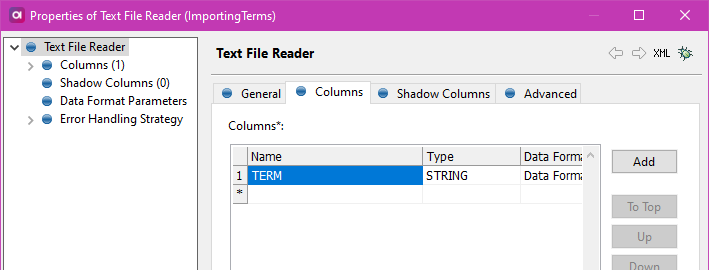
-
-
Add a new ONE Metadata Writer step and configure it:
-
Server Name: Select your ONE Platform Server.
-
Entity Type: Select
term. -
Workflow State: Select the state of your terms (
published). -
Parent Type: Select
metadata. -
Parent Property: Select
terms.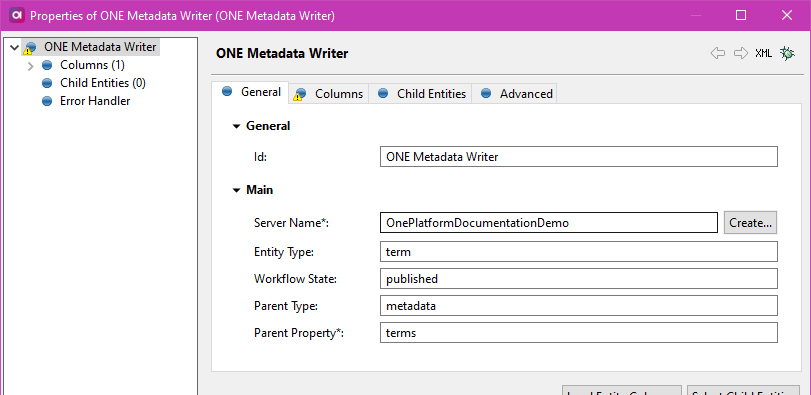
-
In Columns, add a new column
nameand set the Expression to the name of the column from your data file, for example,TERM.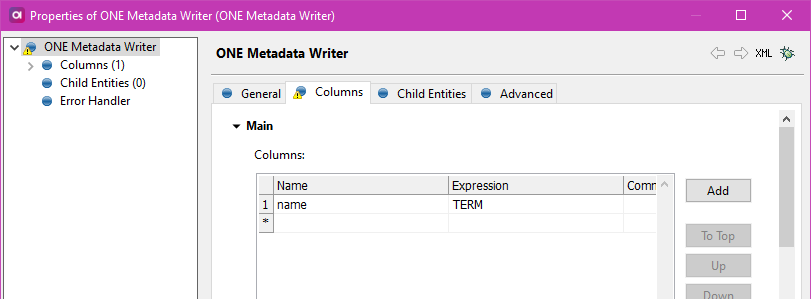
-
In Created GID Column Name, enter
TERM.
-
-
Add three more ONE Metadata Writer steps that work as wrappers to be able to assign rules to your imported terms in ONE. Configure the three steps for standardization, detection, and validation rules as follows:
-
In Server Name, select the same ONE Platform server as in the previous steps.
-
In Entity Type, select
termStandardizationRules,termDetectionRules, andtermValidationRulesrespectively for each of the three wrapper steps.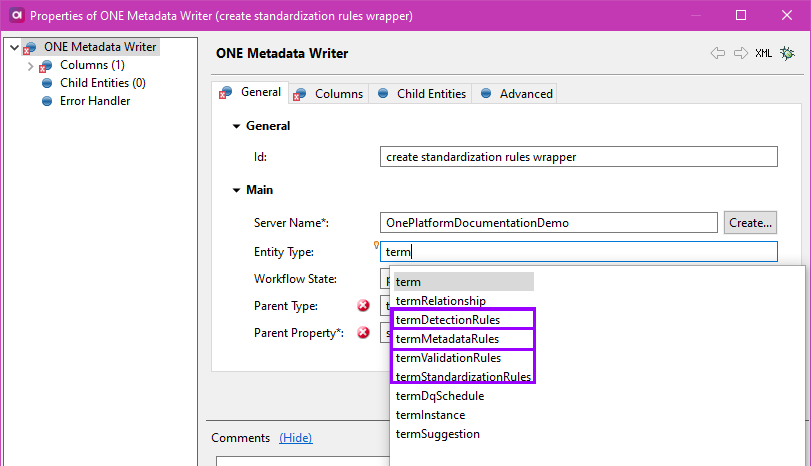
-
In Workflow State, select the term state (
published). -
In Parent Type, select
term. -
In Parent Property, select
standardizationRules,detectionRules, andvalidationRulesrespectively. -
For the Standardization and Validation wrapper steps, in Columns, select Load Entity Columns and add an
enabledcolumn with the value set totrue. -
For the Detection wrapper step, in Columns, select Load Entity Columns and add two columns:
hasAIRuleDetection(set the value totrue) andoperator(set the value toOR). -
In Parent ID Column Name, enter
TERM. -
In Created GID Column Name, enter
termStandardizationRulesGid,termDetectionRulesGid, andtermValidationRulesGidrespectively.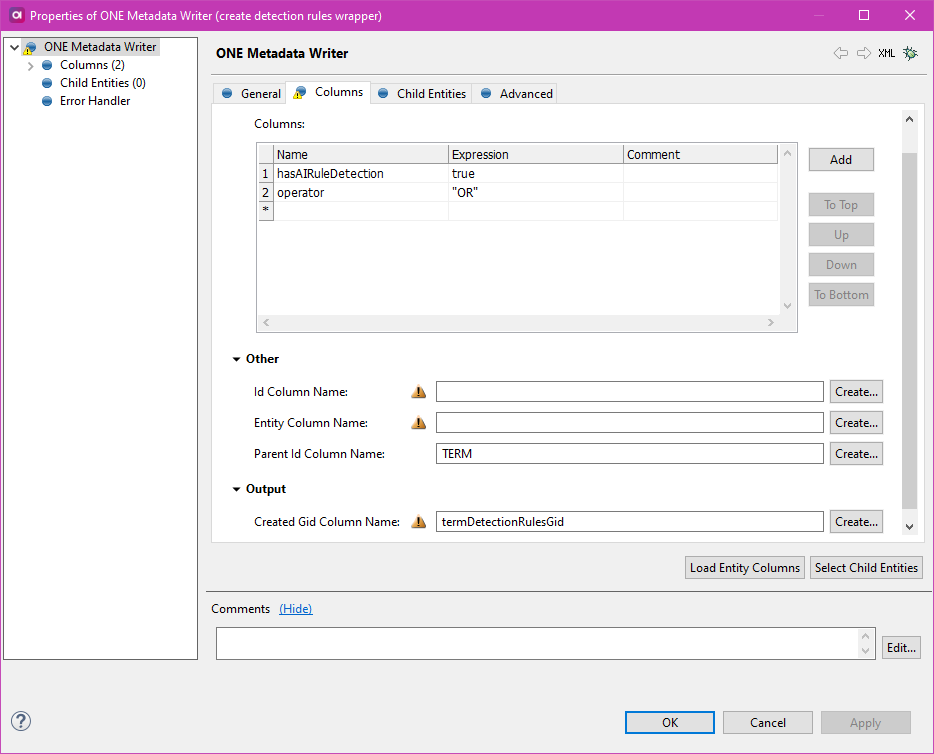
-
-
Run the plan to import the terms from your data file to ONE:
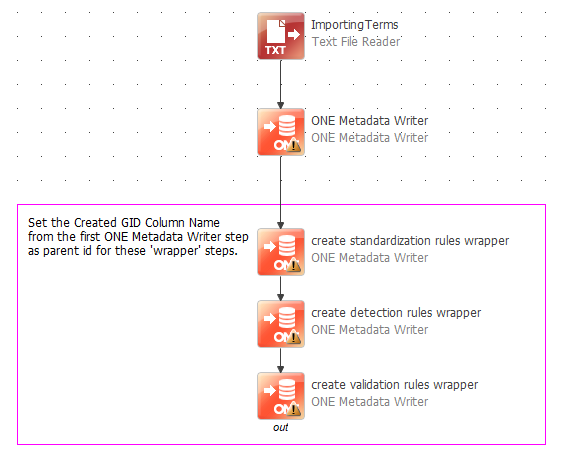
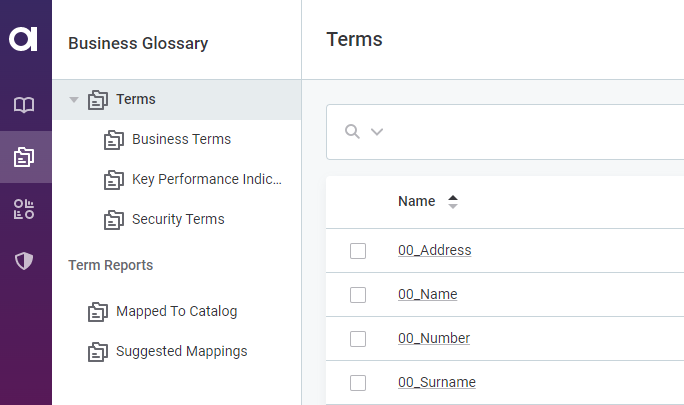
Was this page useful?
